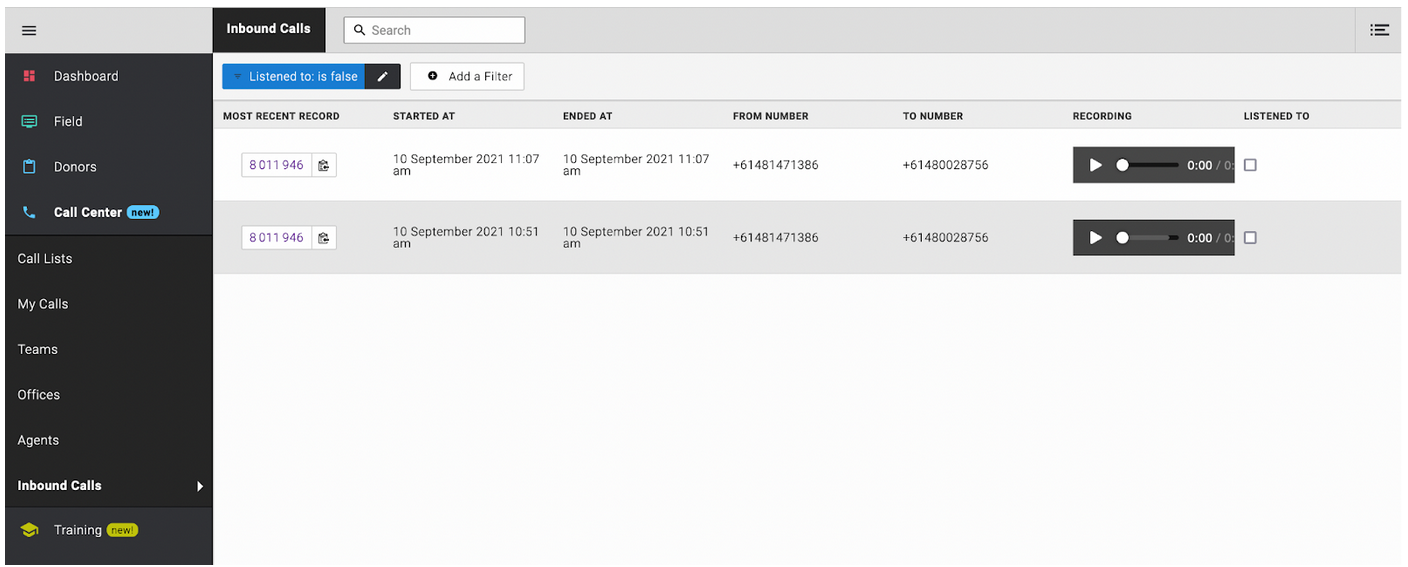Answer and Manage Inbound Calls¶
When you make a call, a donor can call back, this:
- reduces the number of calls required to talk to a donor
- increases the number of new Pledges that are contacted;
- protects the outbound numbers from being reported as SPAM and
- improves the new donor experience.
Quote
Outbound: Hi, my name is Susan and I’m calling from…
Inbound: Hi David, thanks for calling me back, my name is Susan and I’m calling from…
How to Know Someone is Calling back¶
When a donor calls back you’ll see a blue phone flashing in the menu bar. When you answer the call, the record will be served automatically.
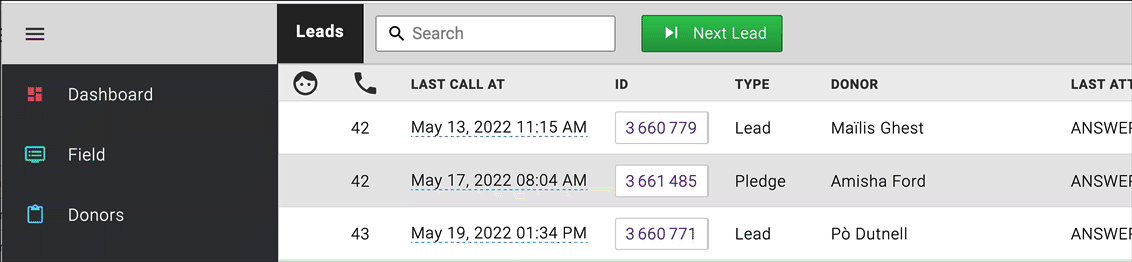
How Will I Know Who is Calling Back?¶
The record will pop up immediately so you’ll see their name straight away. We’ve made it as easy as possible to transition from outbound calling to answering returned calls
Who Can Call back and Be Answered by an Agent?¶
- If you’re on a team that has access to the record containing the number calling a number called outbound with.
The system will only allow you to answer calls from phone numbers in records that meet the conditions of the Call List for the Team you’re on.
Adjusting the Ringtone Volume¶
You can adjust the ring volume to your preference, including muting it under your user settings. The settings can be found by clicking on your name in the bottom of the menu:
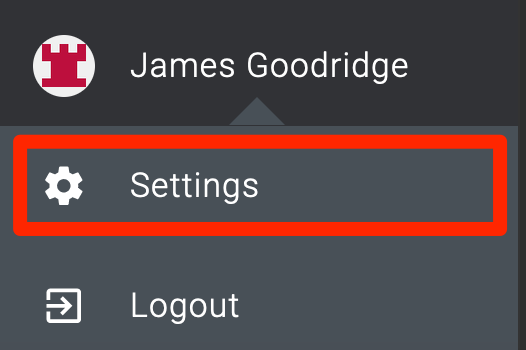
As you slide the Ringtone Volume your browser will play you the tone. Set to the far left to mute.
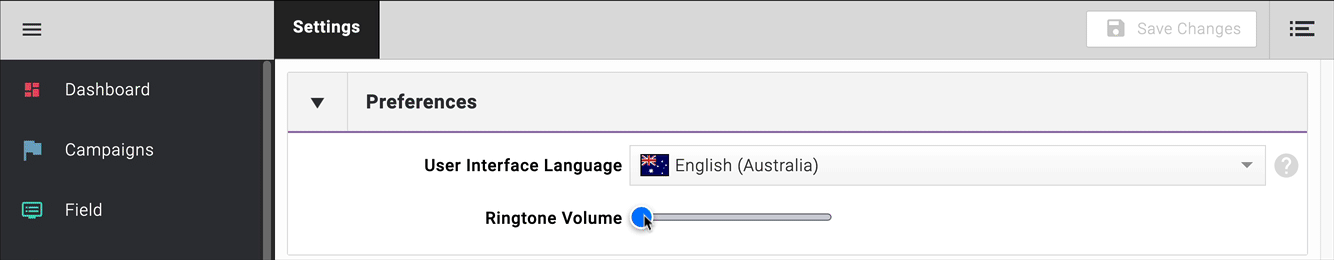
Voicemail¶
Where a donor calls back and doesn’t use the number you called them on, does not qualify for a verification call (already verified), there’s no one available to answer the call, or it’s after hours, a voicemail greeting will be played to them, along the lines of,
Quote
“Sorry to miss your call, we just called you from {charity} to welcome you and check the details you gave us recently. We will try you again but if you'd like to leave us a message we can call you at a specific day and time.”
Adding a Voicemail Greeting¶
Go to Campaigns > General Settings - upload a .wav file
Manage Inbound Calls¶
As an Admin Ops user or an Agent user with Admin privileges you can see a list of all inbound calls. The inbound calls view displays a recording of any messages left and the pledge associated with a phone number that has called in.
You should check this view periodically to review inbound calls, listen to messages, set call backs where necessary and set Pledges to Do Not Call where appropriate. You can also call a donor straight back, they might be most receptive if they feel valued by this personal touch.