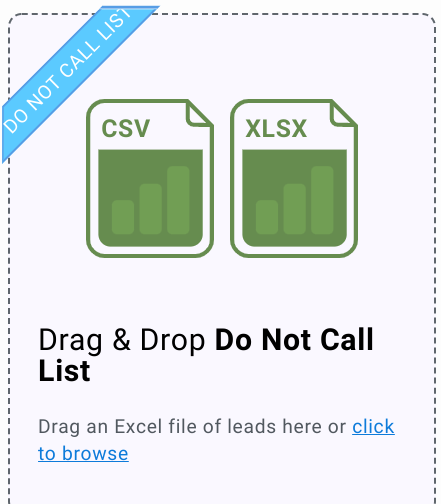Do Not Call Lists¶
Do Not Call lists provide critical information to the system regarding contacts who have specifically requested not to be contacted by the Call Center. When a contact is added to a Do Not Call list:
- The status of any associated Lead or Pledge record is automatically updated to "Do Not Call."
- The contact will be excluded from any future call lists, even if they appear in subsequent imports.
This process helps ensure that the Call Center complies with contact preferences and legal requirements, protecting both the organization and the individuals involved.
The system includes an easy-to-use tool that allows you to import Do Not Call data from an Excel spreadsheet or Comma Separated Values (CSV) file, streamlining the management of this data.
Key Points to Remember:¶
- The import file should include the following columns: Email, Phone Number, Country Code, Private Notes, and Wrap Notes.
- At least one of these—either the phone number or email address—is required in every row for the contact to be processed correctly.
- The Country Code column is particularly useful for validating phone numbers from countries outside your account's locale.
- The system will match phone numbers across all available phone number fields, ensuring comprehensive coverage.
- To avoid potential issues, limit the number of rows in your import file to 5,000. This ensures that any invalid entries are properly flagged in the import preview and do not disrupt the process.
Read importing-do-not-call-lists