Inbound Numbers¶
Dedicate a phone number for all your F2F fundraisers to call in on. When an agent answers their call, the last donor the fundraiser signed up is loaded in front of them. The agent can speak to the donor then; or set a call back for later, or even the next day, on a number they will recognise. It’s really easy:
- Dedicate an inbound number. It will be displayed on the Thanks screen.
- That’s it! Evergiving routes fundraiser calls to Agents to answer.
How does it work?
Step 1: Add a phone number
Send an email to support@evergiving.com if you need to rent a number. Different types of number are available for different countries, and at different costs. But they’re usually no more than a few dollars per month with no lock in term.
You can rent a toll free number too. No more “I had no credit”. “It’s toll free!”
Step 2. Set the phone number as the Fundraiser Dial-in number
It takes about an hour for a new number to hit your account. You can find it at Accounts > Phone numbers:
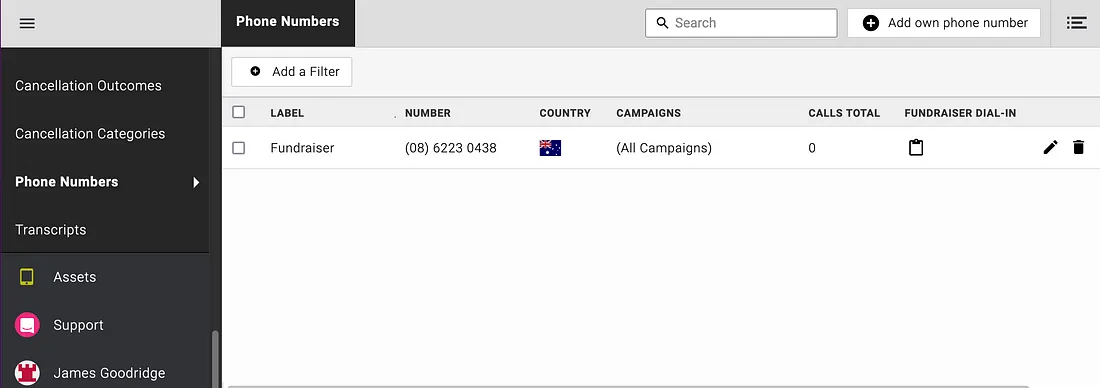
Edit the number and check ‘Fundraiser Dial-In’
Step 3. Set up Agents in the Call Center
Make sure you have Agent users set up in the Call Center section, and that they’re assigned to a Team with a Call List set to at least ‘Calling Type: is Welcome or Verification follow up call’ (you can add more conditions, let us know if you need help with these).
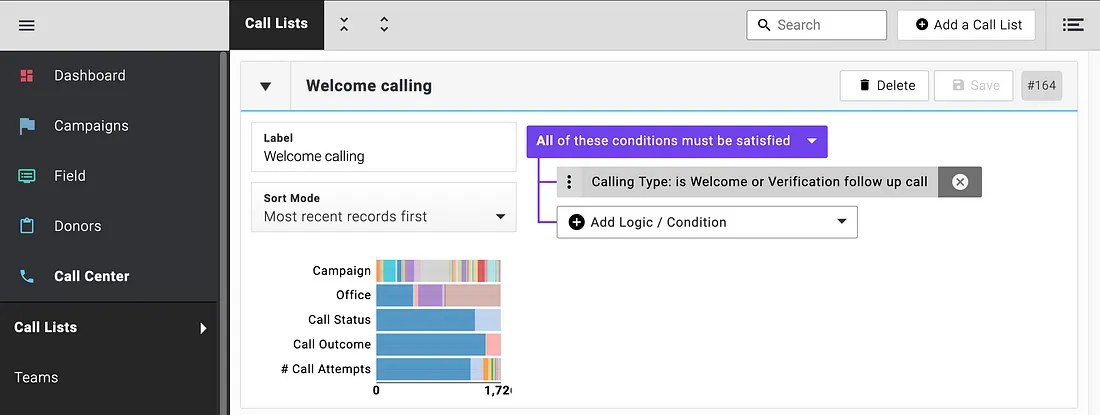
Make sure Inbound calls is set to ‘Yes’:
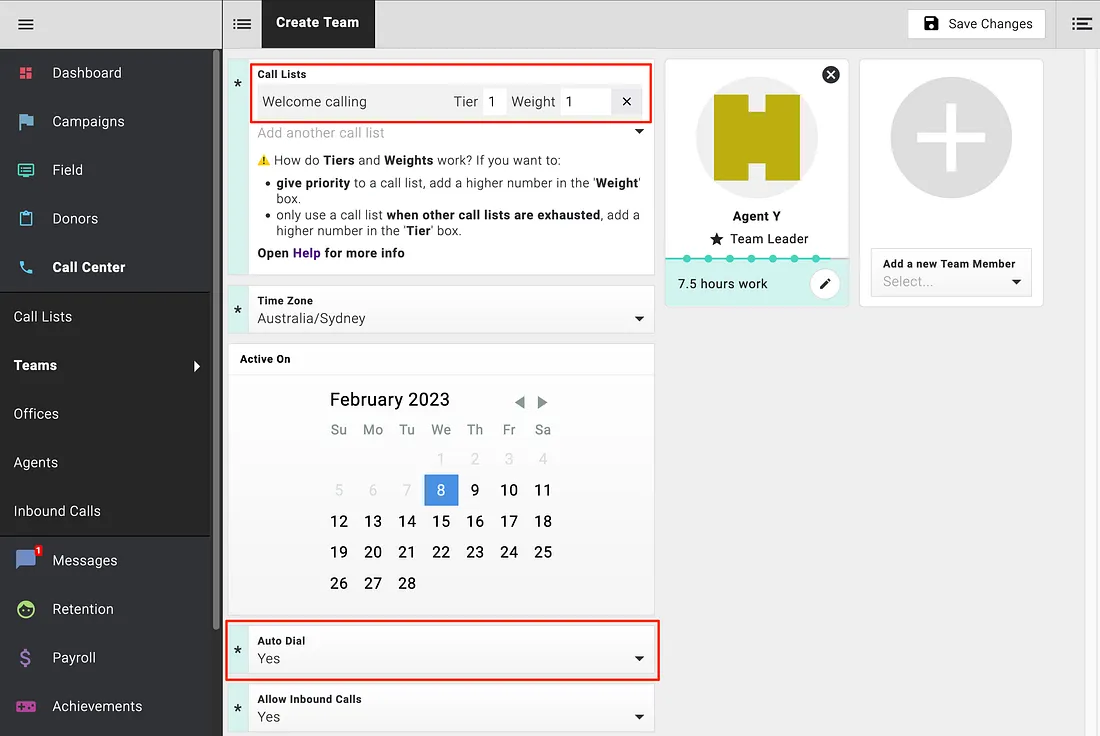
You’re all Set! Fundraisers can now dial in
Thanks screen
The Thanks screen at the end of every pledge will now show the Fundraiser Dial-in number. When the fundraiser calls in, the last record signed up by the fundraiser will load when the Agent answers. How do we know which fundraiser is calling in?
- They use the phone number registered against their user profile; or
- They enter the code from the Thanks screen
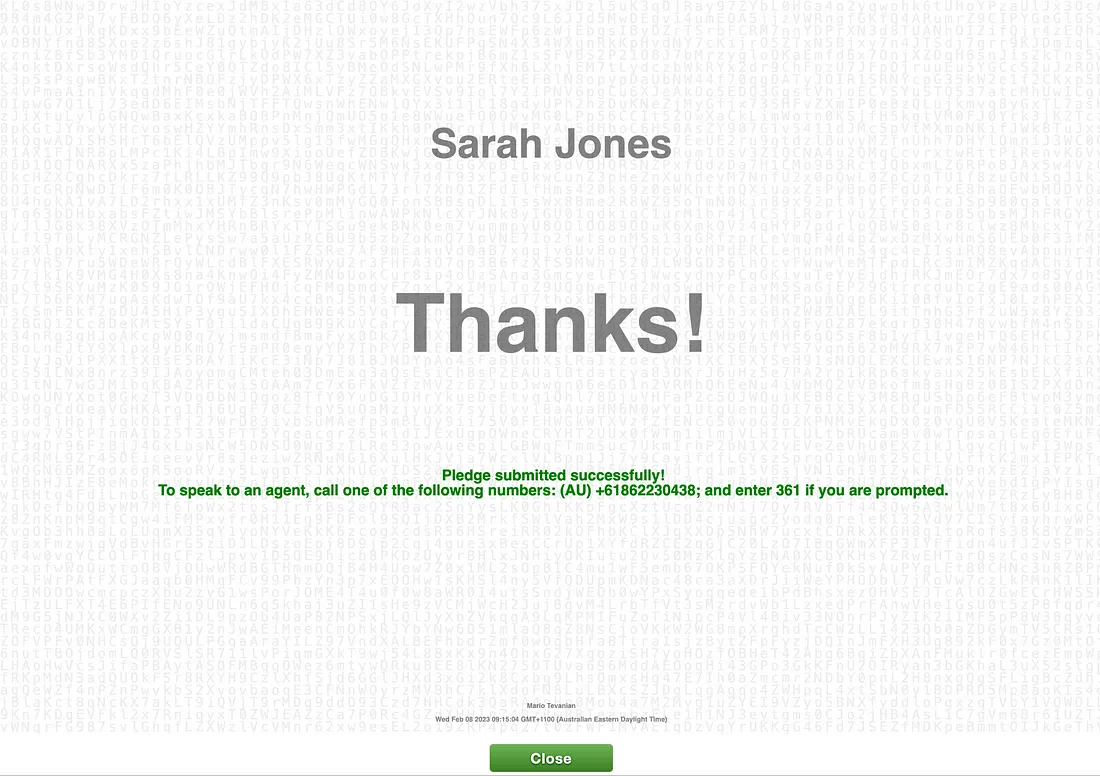
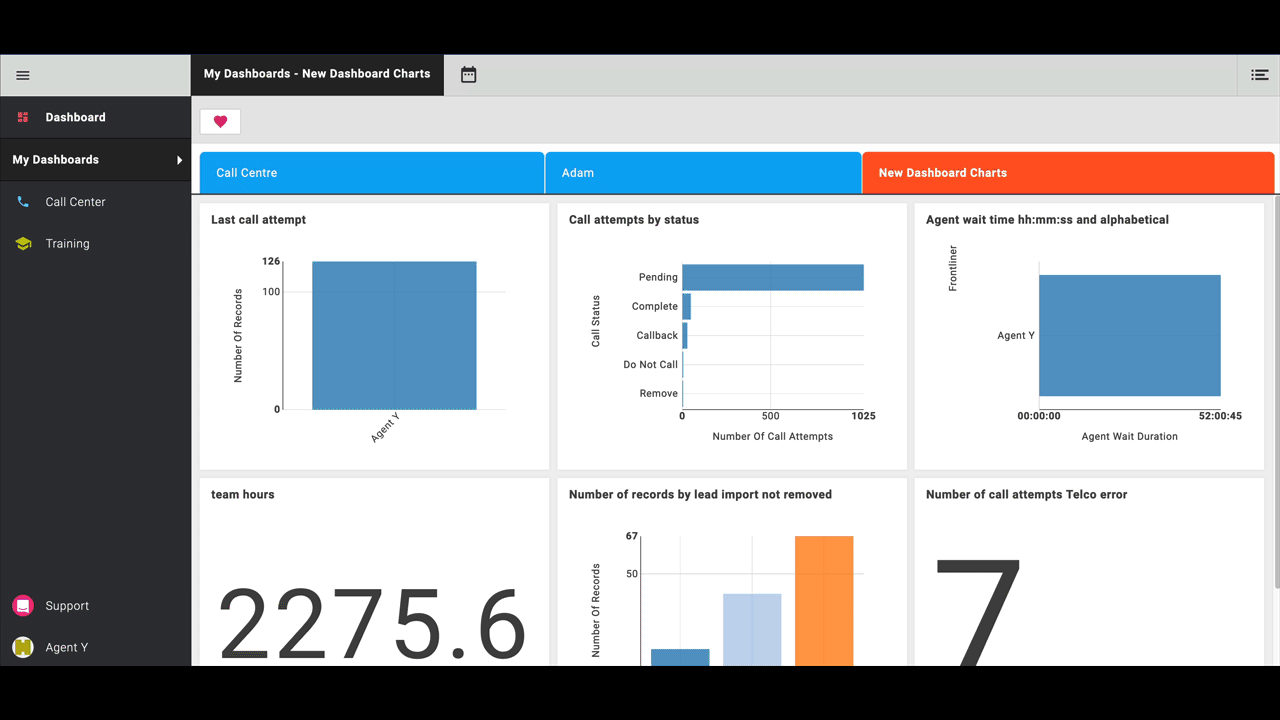
There’s lots more functionality in the call center. Email us on
sales@evergiving.com if you have any questions or for a demo.
Happy calling!
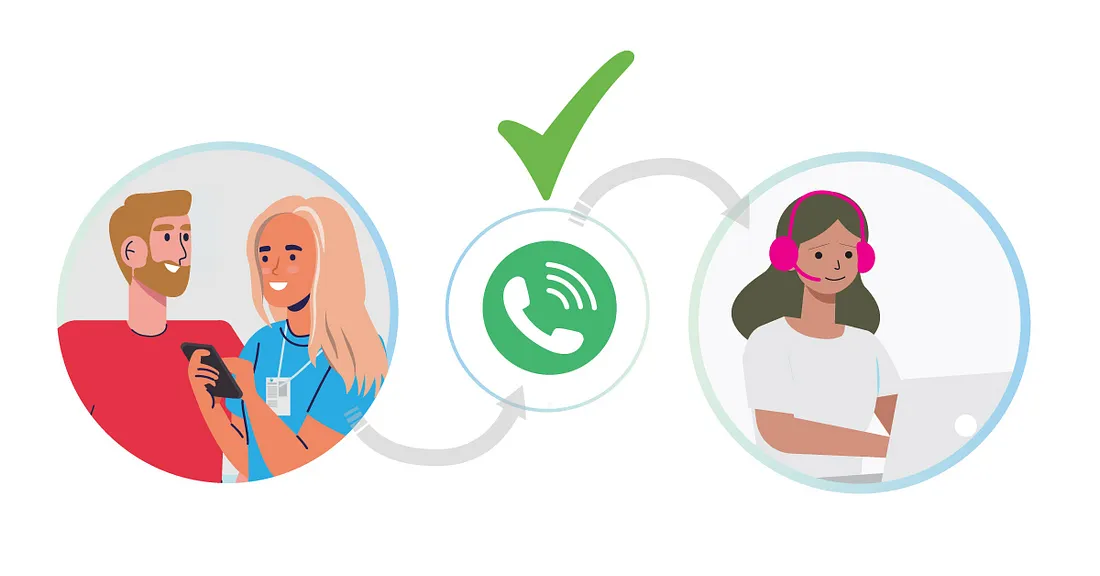
Dedicate a phone number for all your F2F fundraisers to call in on.