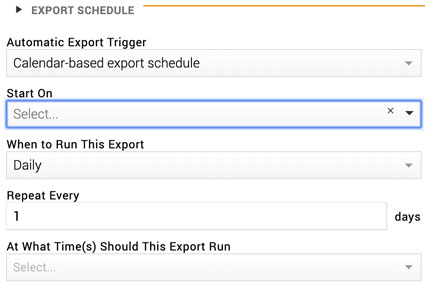Exporting¶
There are many occasions where you need to export the data that has been collected in Evergiving for use in other systems or for backing up.
The exported files can be text based (xml, csv etc) or pushed directly into another system, either manually or scheduled.
Export Builders¶
To create an export you create a reusableExport Builder. The Export Section lists the Export Builders and lets you add export builders.
Due to the various possible end targets, an Export builder is highly customisable and very accurate. This accuracy is critical because:
- The workflows involved are quite sophisticated.
- The target systems are often fragile.
- There is almost zero tolerance for errors.
This feature handles not just personal and contact information but also the metadata associated with fundraising activities. It ensures that all downstream processes like charity work, reporting, and invoicing are correctly managed.
Note
Typically, data leaves Evergiving in one of two ways: either through this feature set or through a Payment Gateway during phone calls or face-to-face interactions. The latter is a separate operation, usually containing credit card details, and is not part of this feature set.
Export Destinations¶
There are different export destinations, such as SFTP or an S3 bucket with a signed URL. Emails are sent to a distribution list with the file link. We also support encryption, especially when handling credit card data.
For CSV exports, you can customize file names, date formats, and output formats. Filters and schedules determine which records are included in the export.

Formatting Your Export Data¶
Almost anything can be created using built-in data transformations - including regular expressions, and it even has a code editor for the most complex calculations.
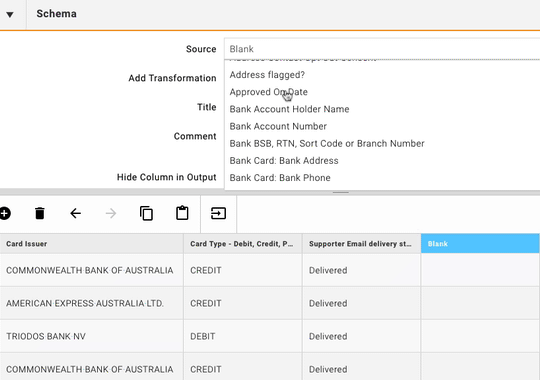
Schedule Exports and Notify Stakeholders¶
Schedule your exports, and let key people know when they've been completed with a notification email. You can set up date based exports,
or setup a CRON based export schedule. A CRON job is a task scheduled by script or command to run automatically at certain intervals.