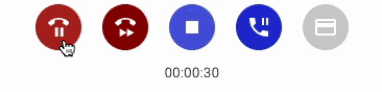Set up Auto Dial¶
- In the Call Center Teams section, select the Default Outbound Number for your team.
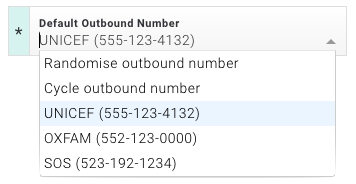
- Set Auto Dial to Yes in the Team Setup.
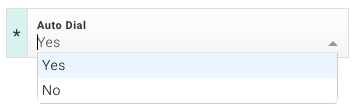
Once Auto Dial is enabled, agents will start their first call as usual. However, instead of a single hang-up button, they will see two options:
- One button to hang up and pause.
- Another to hang up and immediately dial the next record.
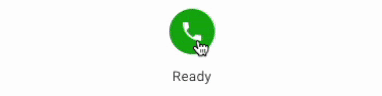
If the donor hangs up first, a 10-second countdown begins before Auto Dial starts the next call.

Agents can also pause Auto Dial, allowing them time to complete notes before restarting.