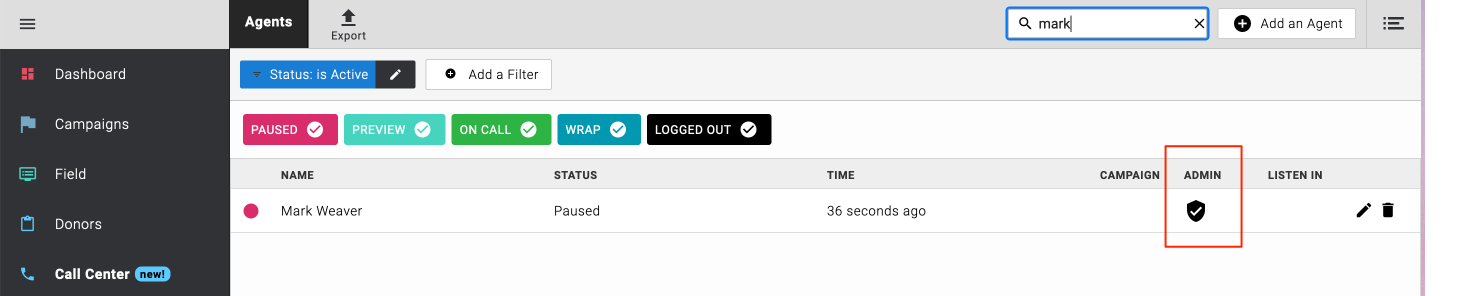Add an Admin Agent
Admin Agents can only be created by Admin Operations users with full, unrestricted permissions to the account.
Head to Call Center > Agents > Add an Agent. Under Call Center Administration, select Allow editing of teams, call lists and inbound calls.
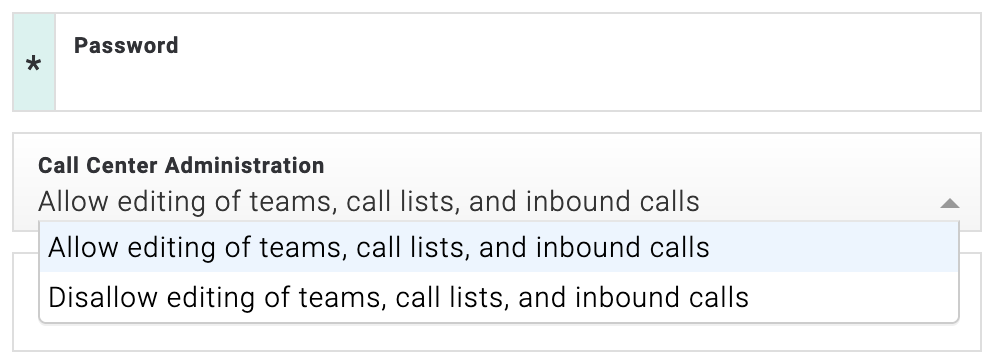
Admin Agents have a badge in the Admin column of the Agent Overview page: