Note
This is part of the Calling Manual given to users that can be found here:
Add a Team¶
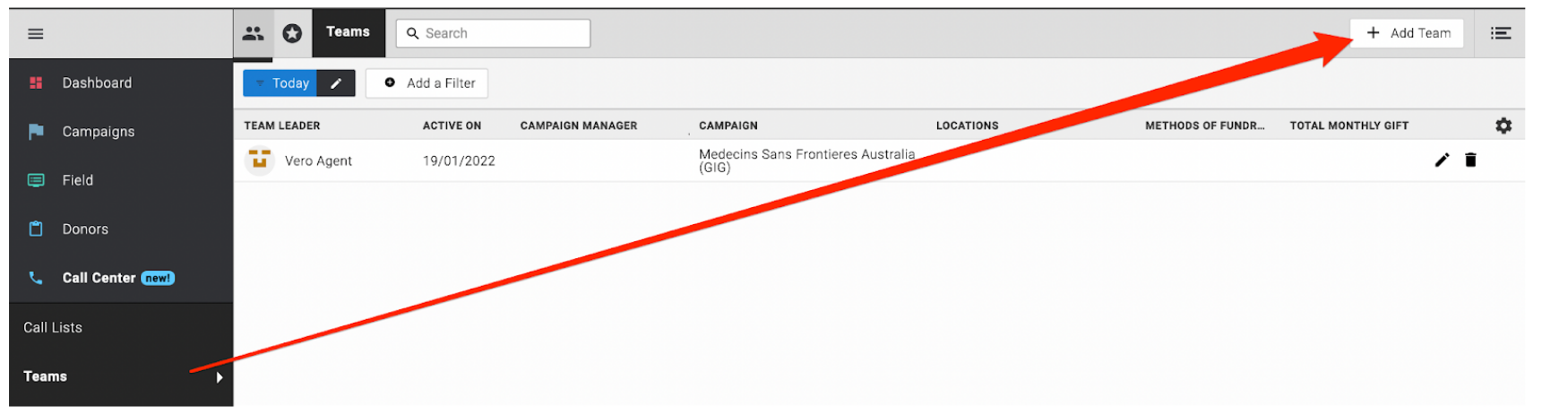
Team Settings¶
- Call Lists: Conditions a Pledge must meet before it is included in the dialler for the Team. Call Lists can be prioritised by Tier and Weight, there’s detailed instructions on how these work at https://manage.evergiving.com/en-US/callCenter/teams/new
- Active on: Choose the day or days the team will be active with this configuration
- Auto Dial: Choose Auto Dial (Yes).
- Allow inbound calls: Calls made to Pledges can be returned and answered. Allow this by selecting Yes.
- Default Outbound Number: Choose to Cycle the available outbound numbers.
- Campaign for unassigned leads: Choose any Campaign. It doesn’t matter for Vero Calling.
- Allow calling of all Campaigns: Yes if multiple Campaigns will be called.