Note
This is part of the Calling Manual given to users that can be found here:
Sending an SMS via the Phone Console¶
- SMS should be sent after the first call using a template similar to this:
-
Hi
{{ FIRST_NAME}}, we just called you fromcampaign phone numberto say Thank You! and check some details. We'll try another time or please call us back on that number.
The SMS will come from the Alphanumeric Sender ID for the Campaign.
The SMS can be triggered manually from the phone console:
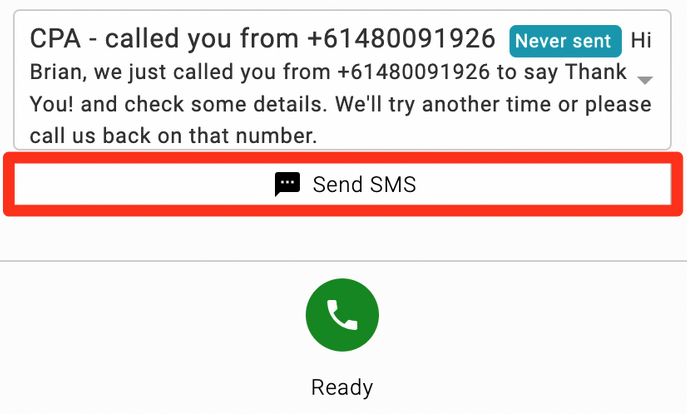
Sending the SMS after the first missed call:
- protects the outbound phone number from being reported as SPAM
- encourages the donor to call back and provides an easy mechanism to click to call back from their phone. The call may be answered automatically in the verification flow or the donor can leave a message and be immediately followed up.
Configuring SMS¶
Under Campaign > SMS Templates add a new SMS template, then choose the Donor Comms option and configure a template for each Campaign using the phone number for the Campaign. After saving it’ll appear to agents.