Scripts¶
A call center script can be displayed to an agent in the Leads Call Panel when accessing a lead record.
Create a Script¶
Create a Script that will display to an Agent when accessing a record. The script will display in the right hand window above the call buttons, and will replace the Reference data section.
Conditions¶
The script will display to all records if you add no conditions. If you add conditions and the record does not meet the conditions, it will not display. You can add multiple scripts with different conditions. Please N.B. to ensure conditions do not overlap records.
Formatting¶
You can format your Script using a few non-alphabetic characters, like # or *. It's called Markdown and it's very easy to use.
Title Text¶
Add '# ' before a line and it will be a big title e.g. # Big Title
Add '## ' before a line and it will be a medium title e.g. ## Medium sized title or section
Add '### ' before a line and it will be a smaller title e.g. ### Small title or subsection
Bold and Italic¶
Add * or _ before and after a line to make it italic e.g. *This text will be italic* _This will also be italic_
Add ** or __ before and after a line to make it bold e.g. **This text will be bold** **This will also be bold**
Bullet Points and Lists¶
Add '* ' before a line to create a bullet point, and every line to create a list of bullet points
Add '1. ' before a line and every subsequent line to create a numbered list
Adding Sections¶
You can add a section that will expand or collapse, to show and hide parts of the Script. This is useful for blocks of text, main sections of the script, or specific objections.
+++ Section Title One
Text you want to expand and collapse on clicking the title
+++
Adding Inline Images¶
Step 1: Add the image to the internet
There's lots of ways to host an image online. An easy way to do it is with Imgur. Head to https://imgur.com/ and click 'New post'. Drag your image to upload it, then right click 'Copy image address'.
Step 2: Add the image inline using Markdown
In the text box put:

eg. 
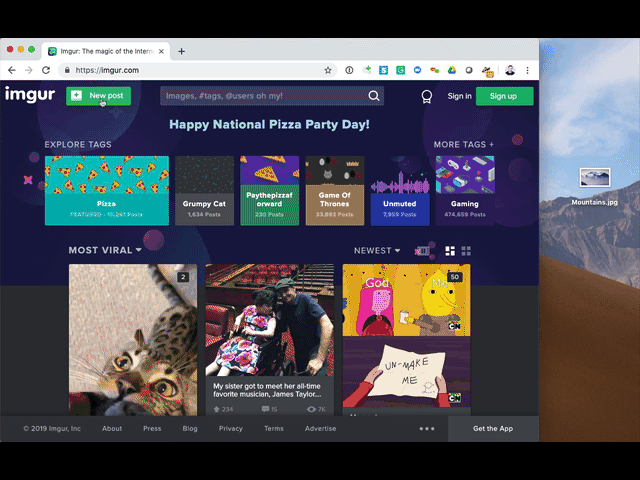
This is simplified from Github markdown that supports these formatting styles. For more advanced options see https://guides.github.com/features/mastering-markdown/#examples
Merge Fields¶
Personalise the Script with merge fields. You can add any merge field you've imported outside of the list of Evergiving fields in the Lead Import, just wrap the field title, lower case, in double curly brackets. For example if you have imported a file with a column title 'Animal' you can write a sentence like this:
Remember to ask {{ supporter_firstname }} about {{ animal }}, it's their favourite animal!
You can also use any of the following extra fields for Scripts:
{{ supporter_title }}
{{ supporter_firstname }}
{{ supporter_lastname }}
{{ supporter_email }}
{{ phone }}
{{ mob_phone }}
{{ work_phone }}
{{ supporter_gender }}
{{ supporter_dob }}
{{ private_notes }}
{{ validation_detail_comment }}
{{ address1 }}
{{ address1 }}
{{ city }}
{{ state }}
{{ postcode }}
{{ country }}
{{ campaign_name }}
{{ office_name }}
{{ last_recurring_payment_amount }}
{{ last_recurring_payment_currency }}
{{ last_recurring_payment_date }}
{{ last_recurring_payment_frequency }}
{{ last_recurring_payment_payment_method }}
{{ last_recurring_payment_payment_method_other_type }}
{{ last_recurring_payment_failed }}
{{ last_recurring_payment_status }}
{{ last_recurring_payment_failed_reason }}
{{ total_number_of_recurring_payments_made }}
{{ sum_of_recurring_payments_made }}
{{ sum_of_recurring_payments_made_currency }}
{{ highest_recurring_payment_made }}
{{ highest_recurring_payment_made_currency }}
{{ last_single_payment_amount }}
{{ last_single_payment_currency }}
{{ last_single_payment_date }}
{{ last_single_payment_payment_method }}
{{ last_single_payment_payment_method_other_type }}
{{ last_single_payment_failed }}
{{ last_single_payment_status }}
{{ last_single_payment_failed_reason }}
{{ total_number_of_single_payments_made }}
{{ sum_of_single_payments_made }}
{{ sum_of_single_payments_made_currency }}
{{ highest_single_payment_made }}
{{ highest_single_payment_made_currency }}
{{ previous_upgrade_date }}
{{ previous_upgrade_amount }}
{{ previous_upgrade_amount_currency }}
{{ last_contact_date }}
{{ last_contact_method }}
{{ product }}
{{ child_sponsored }}
{{ source }}
{{ source_campaign_name }}
{{ source_date }}
{{ source_time }}
{{ preference }}
{{ interest }}
{{ conversation_topic }}
{{ activity }}
{{ volunteered }}
{{ volunteered_type }}
{{ petition_signed }}
{{ petition_type }}
{{ appeal }}
{{ appeal_type }}
{{ event_participant }}
{{ event_participant_type }}
{{ campaigner }}
{{ supporter_timezone }}