Team Management
Teams within the Call Center are used to define:
- Which Agents will be tasked with making calls on a given day.
- Who the Team Leader is.
- The Call Lists they will contact.
Teams are created in the Call Center → Teams section.
Teams can be manage and tracked in the Field - Teams section.
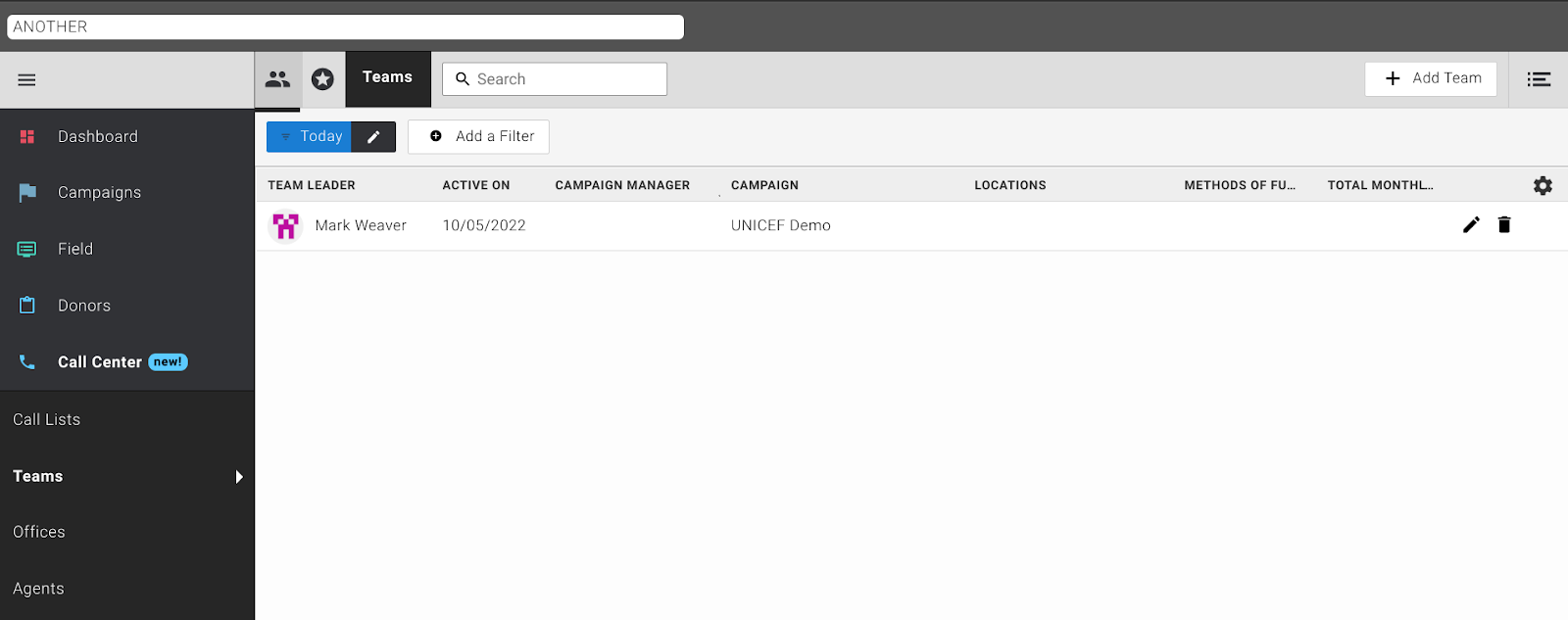
Team Management is the regular process of organizing your fundraising staff into functional groups for field operations. In Evergiving, a "Team" is more than just a list of people; it is a fundamental unit that links fundraisers to their work, governs access to the pledge form, and serves as the primary source for payroll and performance reporting.
The Purpose of Teams¶
Teams are central to the field workflow for several key reasons:
- Access Control: Assignment to a team is what grants a user access to the pledge form. A user not on a team cannot capture new pledges.
- Attribution and Reporting: Teams are the mechanism through which results are attributed to specific Campaign Managers and Team Leaders. This data powers performance dashboards and leaderboards.
- Payroll and Effort Tracking: The "work hours" allocated to each fundraiser in a team are used to calculate hours worked for payroll processing and to understand the effort behind the results.
Core Concepts¶
The Daily Team Lifecycle¶
Unlike static groups, teams in Evergiving have a daily lifecycle. They are designed to be created fresh each day to ensure the integrity of daily reporting.
- Teams are created daily to reflect that day's specific field assignments.
- Teams are destroyed every night as part of the system's data processing.
- Teams must be recreated each morning to preserve accurate, day-by-hour reporting on fundraiser activity and campaign results.
Key Rules and Constraints¶
To maintain data integrity, several important rules govern team management:
- One Team Per Day, Per Fundraiser: A team member can only belong to one team on any given day. Double-booking a fundraiser will create conflicts in hours worked and results attribution.
- Immutability After Pledges: A team cannot be deleted, and its campaign cannot be changed after one of its members has captured a pledge. This prevents historical data from being altered.
- No Backdating: You cannot create teams for past dates.
- Flexible Management: A Campaign Manager can oversee several teams on the same day.
Team Configuration¶
When you create a team, you define its core attributes:
- Campaign: This determines which pledge form the team will use.
- Campaign Manager & Team Leader: These roles receive credit for the team's results on their respective performance pages.
- Team Members: The fundraisers who will be granted access to the pledge form and whose work hours will be tracked.
- Work Hours Allocation: The default number of hours each fundraiser is scheduled to work, which can be edited individually.
By understanding these concepts, administrators and campaign managers can use teams effectively to structure their field operations, ensure accurate reporting, and manage their fundraising workforce.