Configure Timesheets
Change the Default Working Hours for All Fundraisers¶
Working, or fundraising, hours are set as a default value at an account level. This default value is currently set at 7 hours per day, so fundraisers assigned to a team will have 7 hours registered against their names for every day they are on a team.
- Navigate to Account -> Overview from the left-side menu.
- Find the field labeled "Default fundraisers hours".
- Enter the new default value (e.g.,
8). - Save the changes. This new value will apply to all fundraisers added to teams from this point forward.
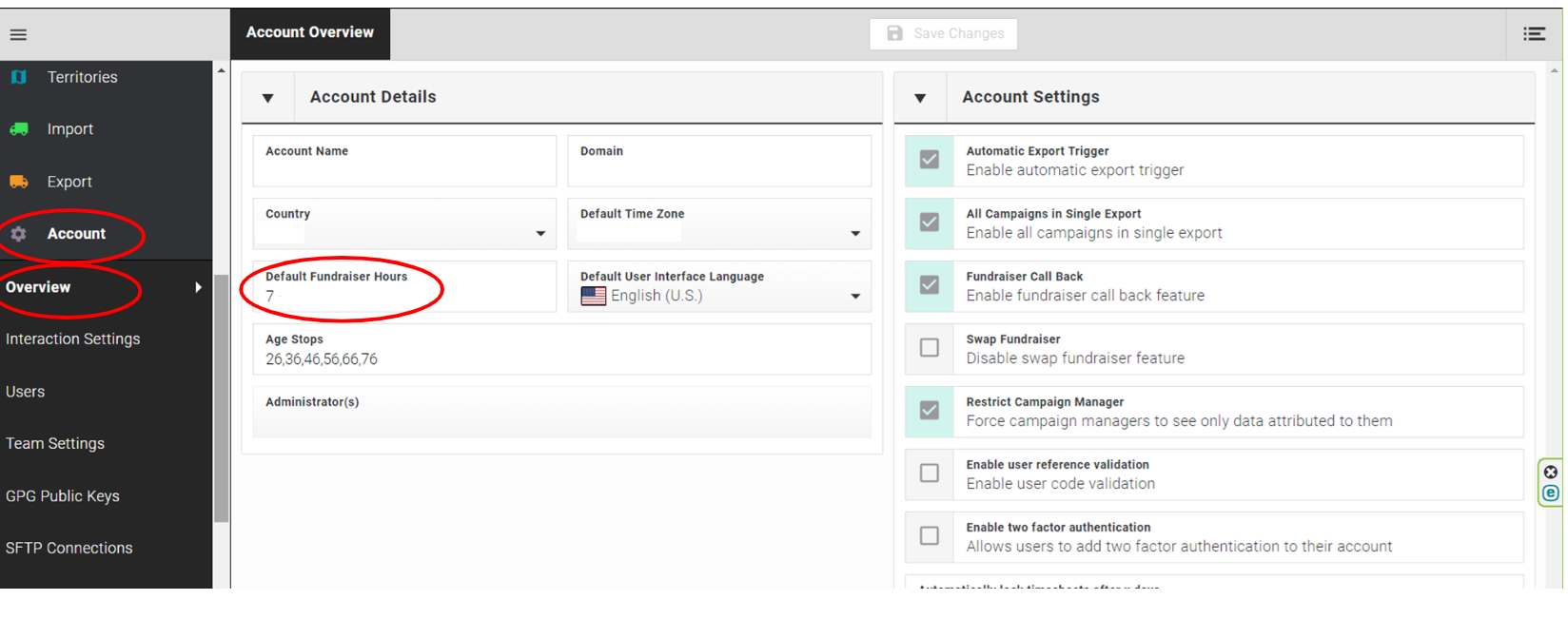
Update a Single Fundraiser's Hours¶
You have two options:
-
Option A: Via the Team Roster
- Go to the team the fundraiser is assigned to.
- Click the pen icon below the fundraiser's name.
- Update the number of hours.
- Save.
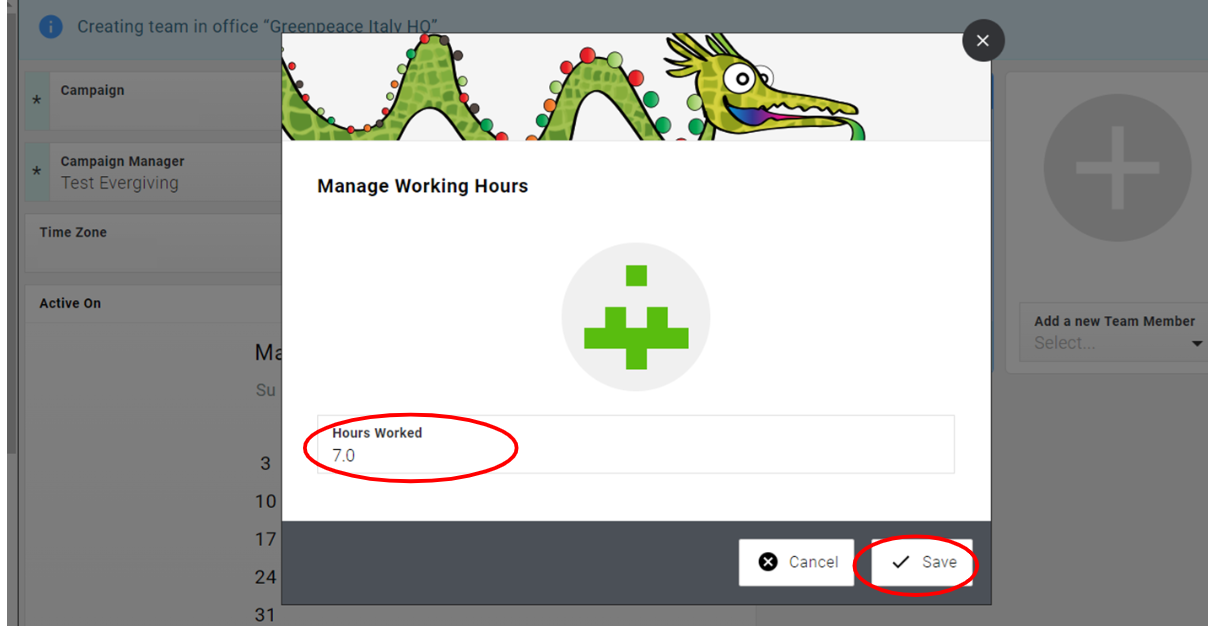
-
Option B: Via the Timesheet Section
- Navigate to Payroll -> Fundraisers Timesheets.
- Select the relevant date from the calendar.
- Find the fundraiser's name and update the value in the "Working" hours column (or any other custom column).
- The changes save automatically.
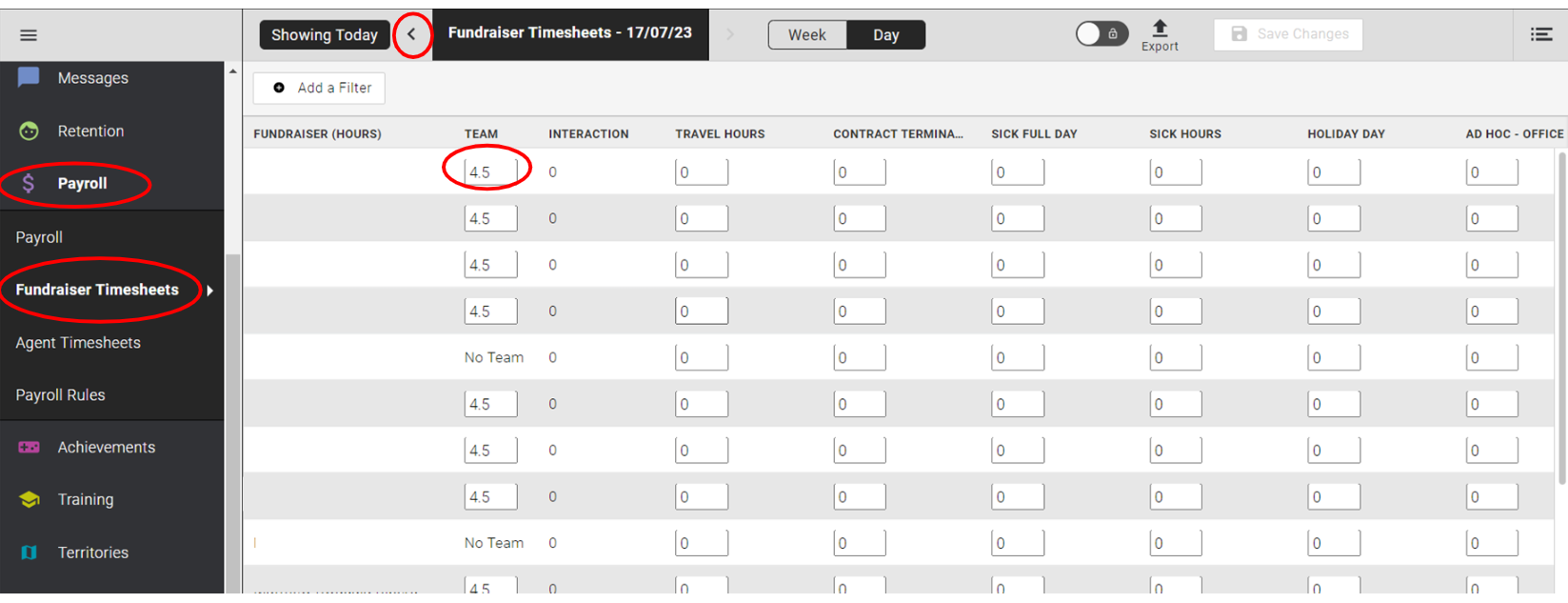
Create and Manage Custom Hour Labels (e.g., "Sick Leave", "Training")¶
In the Timesheet section you can also record all other types of hours for each active fundraiser. These “other” hours can be anything you want.
Go to Account -> Timesheet Settings.
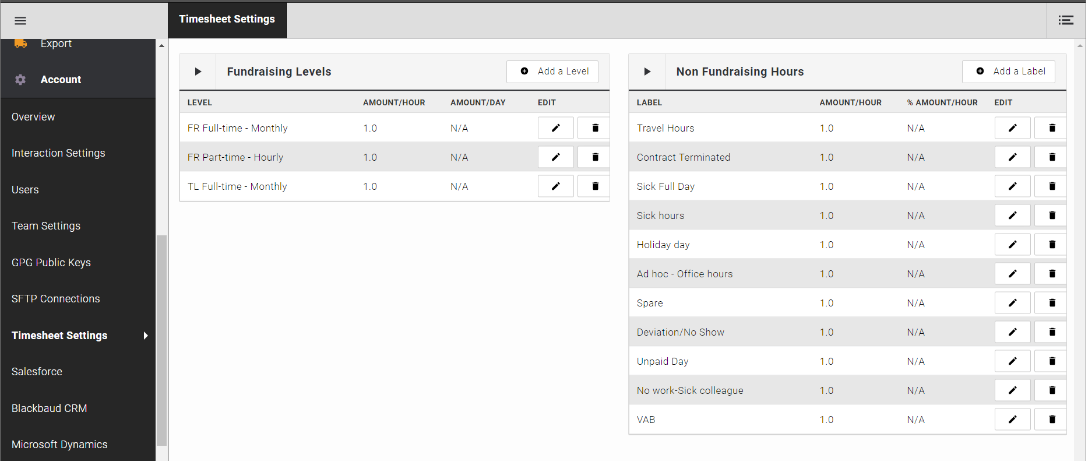
To add a new label: Click the "Add a label" button at the top right, give it a name, and save.
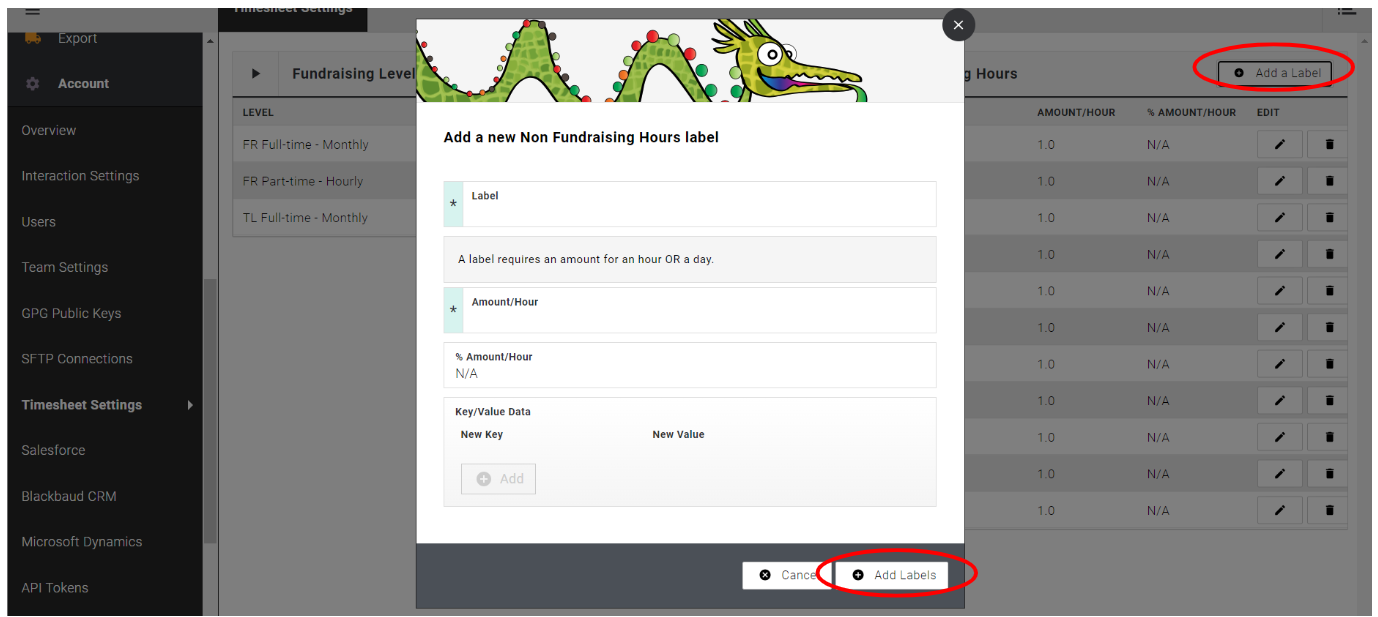
To edit an existing label: Click the pen icon next to the label's name.
To delete a label: Click the bin (delete) icon next to the label's name.
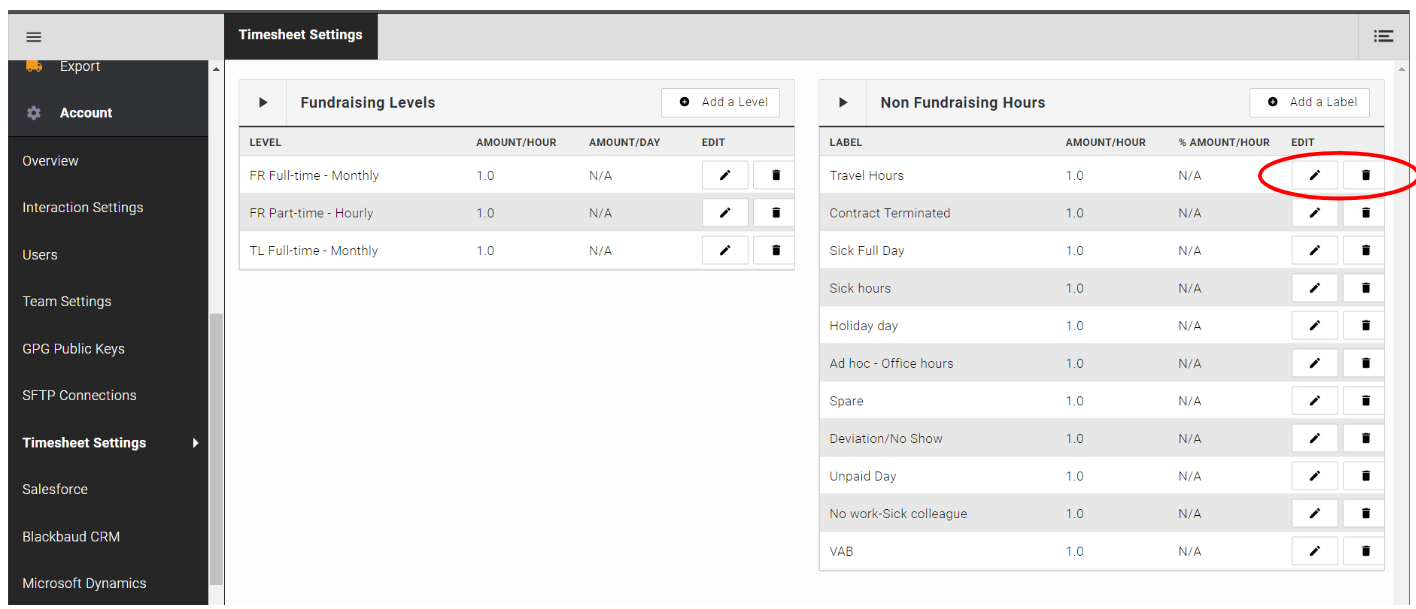
These new labels will appear as columns in the main Timesheet section for you to fill in.
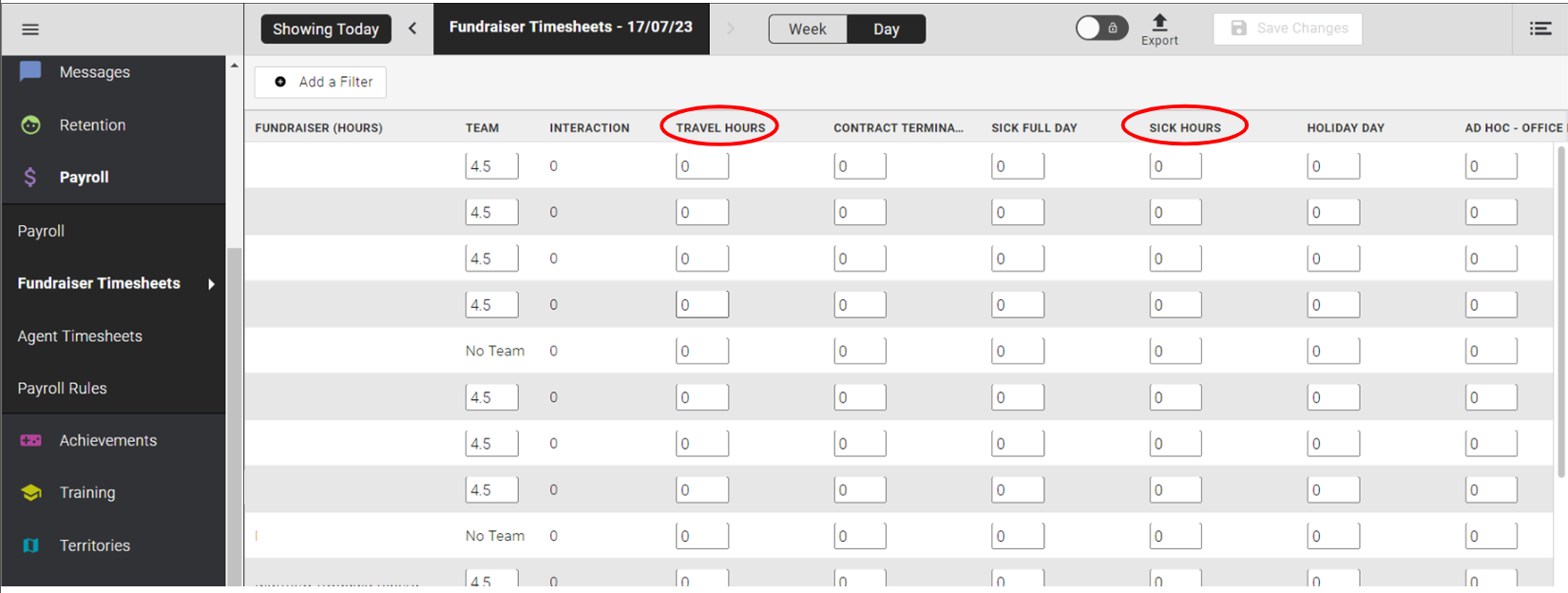
Lock a Timesheet¶
Once the hours have been correctly added / updated, you can lock the timesheet.
- In the Payroll / Fundraisers Timesheets section, ensure all data for the period is correct.
- Find and click the "Lock Timesheet" button on the top bar. Once locked, the data is secured for payroll processing.
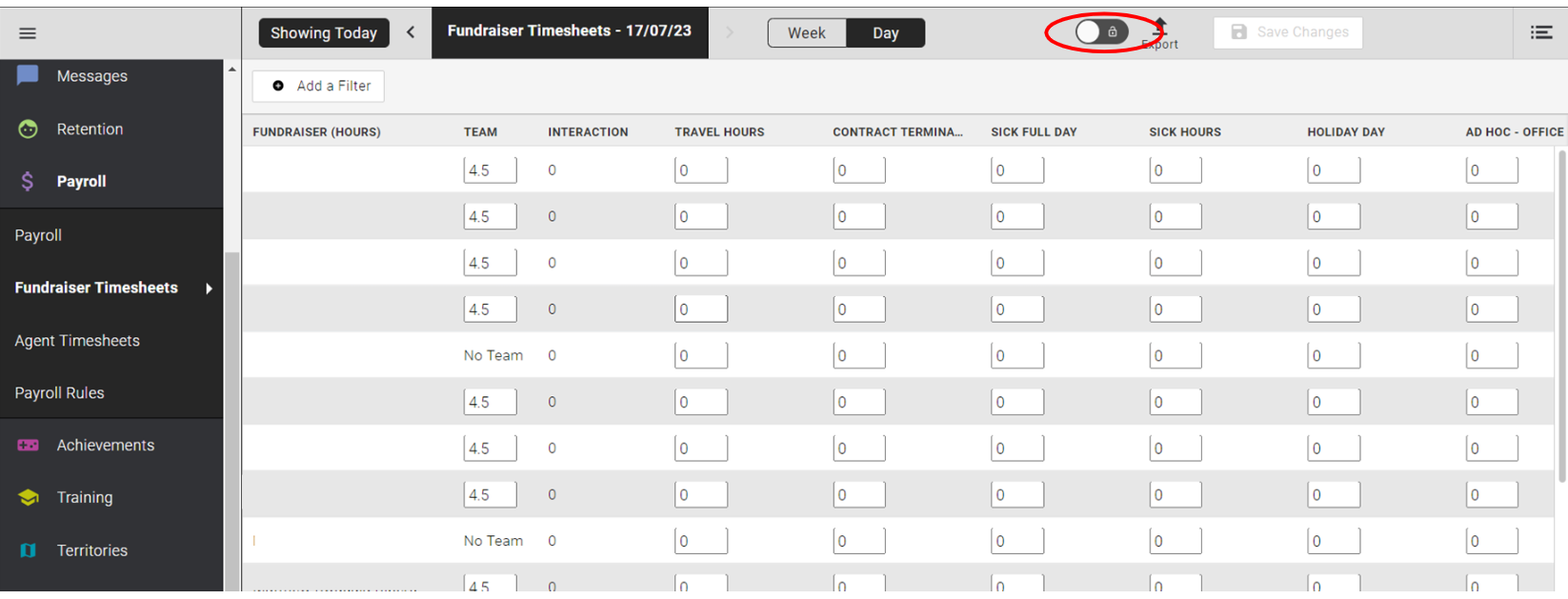
Note
By making sure the correct hours are set in the teams and timesheets, you ensure that the data and calculations are as accurate as possible.