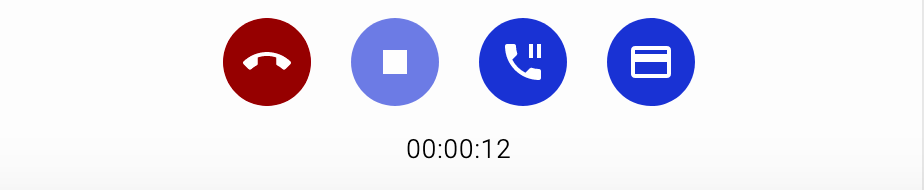Communicate Using Facebook Messenger¶
You can deploy a fully functional Messenger experience within a few minutes. Your Agents will be able to chat with visitors to your Page in Evergiving; and easily turn them in to leads to speak to them on the phone — right there and then.
1. Connect Your Facebook Page to a Campaign in Evergiving.¶
Head to Campaigns > General Settings > Connect a Facebook Page. Make sure you’re logged in to Facebook as a page Admin and click ‘Continue with Facebook’

2. Create Macros for agents¶
When a Call Center Agent uses the phone number macro in a message reply, it instructs facebook to provide the user a quick button to send the agent the phone number from their facebook account.
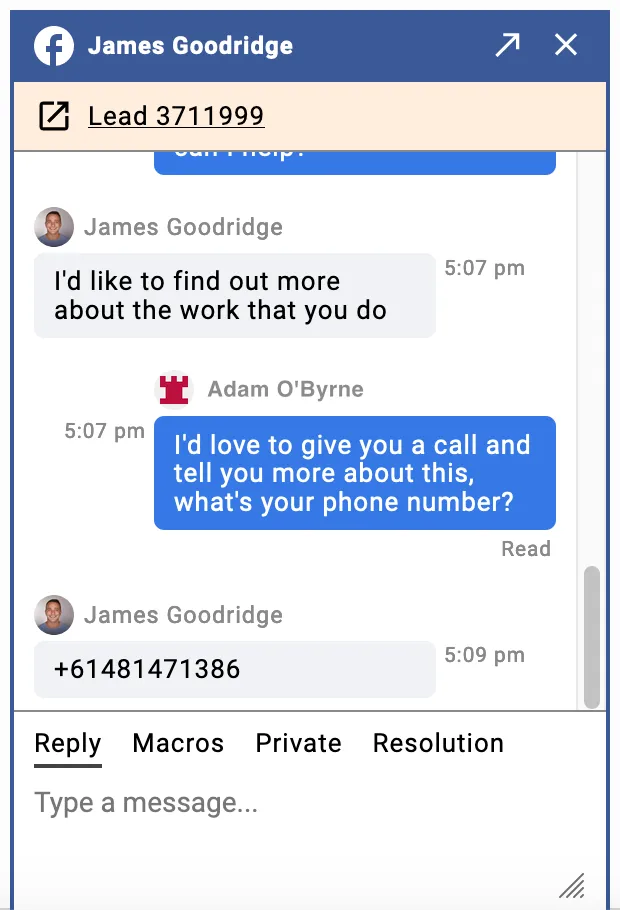
All the facebook user does is click to send the number. Evergiving will automatically detect the phone number and create a lead.
3. Open the Lead and Click to call¶
The Agent can click to call the donor live. During the call the donor can securely provide their credit card details (on their telephone keypad) and make a one off or recurring donation.