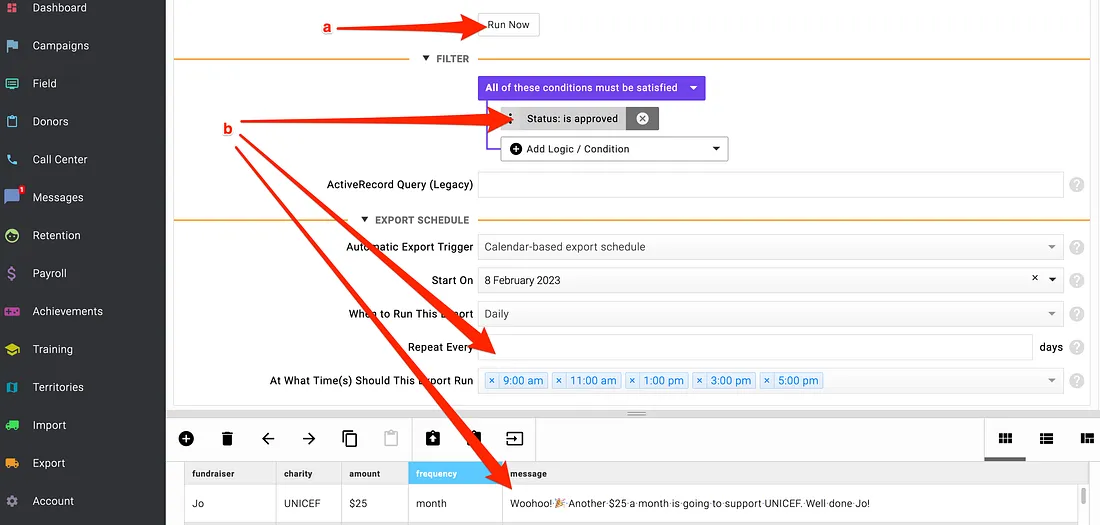Send SMS When a Pledge is Created¶
This guide will show you how to automatically send an SMS whenever a pledge is created in Evergiving, using a Zapier webhook integration.
Step 1: Create a Zap in Zapier¶
- In Zapier, create a Zap.
- Select Webhooks by Zapier as the app and choose Catch Raw Hook as the event.
- Click Continue to get the Catch Hook URL.
Step 2: Set Up Webhook in Evergiving¶
- In Evergiving, create a pledge export.
- Set the Output Type to Webhooks and the Target to Zapier.
- Enter the Catch Hook URL from Zapier.
Step 3: Customize Data for SMS¶
- Customize the data you send to Zapier for the SMS integration.
Step 4: Configure the Timing¶
- Choose how often the data should be sent. For example:
- Send new approved pledges at specific intervals like 9 am, 11 am, 1 pm, 3 pm, 5 pm.
Example image: